-
Istio Ingress gateway 정리(Weighted routing, Canary)K8S 2021. 6. 22. 17:28
k8s의 Ingress는 클러스터 외부에서 접근하고 트래픽을 원하는 서비스로 보낼 수 있는 오브젝트다.
그리고 이스티오 서비스 매쉬에서도 ingress gateway라는 모델을 제공하는데 어떤 차이가 있어서 새로운 모델을 제공한걸까?
다음 상황을 통해 이해해보도록 하자. 다음 yaml을 apply 한다.
< original webapp deployment, experimental webapp deployment, webapp service>
apiVersion: apps/v1 kind: Deployment metadata: name: api-gateway spec: selector: matchLabels: app: api-gateway replicas: 1 template: # template for the pods metadata: labels: app: api-gateway spec: containers: - name: api-gateway image: richardchesterwood/istio-fleetman-api-gateway:6 env: - name: SPRING_PROFILES_ACTIVE value: production-microservice command: ["java","-Xmx50m","-jar","webapp.jar"] imagePullPolicy: Always --- apiVersion: apps/v1 kind: Deployment metadata: name: webapp-experimental spec: selector: matchLabels: app: webapp replicas: 1 template: # template for the pods metadata: labels: app: webapp version: experimental spec: containers: - name: webapp image: richardchesterwood/istio-fleetman-webapp-angular:6-experimental env: - name: SPRING_PROFILES_ACTIVE value: production-microservice imagePullPolicy: Always --- apiVersion: v1 kind: Service metadata: name: fleetman-webapp spec: # This defines which pods are going to be represented by this Service # The service becomes a network endpoint for either other services # or maybe external users to connect to (eg browser) selector: app: webapp ports: - name: http port: 80 nodePort: 30080 type: LoadBalancer위 코드를 apply 해주면 다음과 같은 구조의 그래프를 키알리에서 확인할 수 있다.

생성된 loadbalancer를 이용하여 외부에서 접근이 가능해보면 라운드로빈 방식으로 트래픽이 전달된다.
while (true) do curl -s http://[external ip]/ | grep title; sleep 0.1; done
이후, webapp deployment의 weight를 original = 90, experimental = 10 으로 설정한 후 webapp 로드밸런서를 통해 트래픽을 보낸다.
< virtual service, destination rule >
kind: VirtualService apiVersion: networking.istio.io/v1alpha3 metadata: name: fleetman-webapp namespace: default spec: hosts: # which incoming host are we applying the proxy rules to??? - "*" # Copy the value in the gateway hosts - usually a Domain Name gateways: - ingress-gateway-configuration http: - route: - destination: host: fleetman-webapp subset: experimental weight: 10 - destination: host: fleetman-webapp subset: original weight: 90 --- kind: DestinationRule apiVersion: networking.istio.io/v1alpha3 metadata: name: fleetman-webapp namespace: default spec: host: fleetman-webapp subsets: - labels: version: original name: original - labels: version: experimental name: experimental다음은 apply 해준 키알리 그래프

apply 해준 후, 로드밸런서로 트래픽을 보내면, 9대 1의 비율로 트래픽이 전달되지 않고
라운드 로빈 쯔음으로 동작한다.
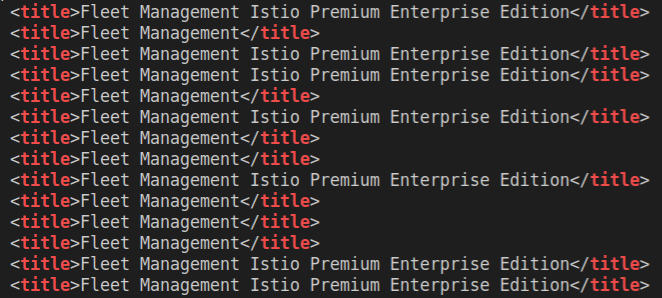
그 이유는 다음과 같은 원인 때문이다. 다음 두 그림을 비교해보자.
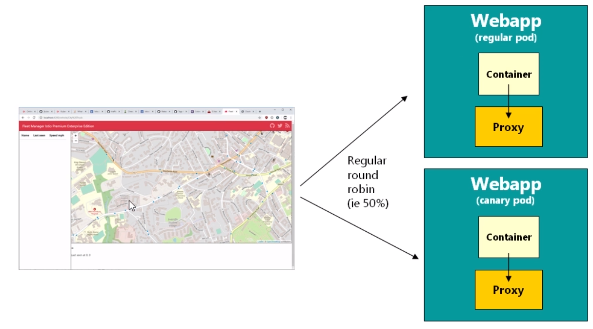
내가 보낸 트래픽이 프록시를 통해서 타겟 컨테이너로 전달된 게 아니라 로드밸런서를 통해 바로 pod로 전달되었기 때문에 weight가 적용되지 않은 것이다.
그래서 이때 필요한 게 Ingress gateway(Edge proxy)다.

Ingress Gateway pod의 proxy를 통해 트래픽을 전달해야 한다
Ingress gateway 적용하기
Istio를 제일 처음으로 설치하면, istio-system namespace에 ingressgateway를 위한 pod와 service가 생성된다.
external ip로 ingress gateway 포드에 접속해보면 기본적으로 모든 트래픽이 차단되기 때문에 404에러를 볼 수 있다.
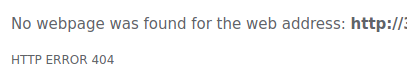
그리고 이제부터 게이트웨이를 이용하기 위해 Ingress gateway yaml을 작성한다.
< Gateway, virtual service, destination rule >
apiVersion: networking.istio.io/v1alpha3 kind: Gateway metadata: name: ingress-gateway-configuration spec: selector: istio: ingressgateway # use Istio default gateway implementation servers: - port: number: 80 name: http protocol: HTTP hosts: - "*" # Domain name of the external website --- kind: VirtualService apiVersion: networking.istio.io/v1alpha3 metadata: name: fleetman-webapp namespace: default spec: hosts: # which incoming host are we applying the proxy rules to??? - "*" # Copy the value in the gateway hosts - usually a Domain Name gateways: - ingress-gateway-configuration http: - route: - destination: host: fleetman-webapp subset: experimental weight: 10 - destination: host: fleetman-webapp subset: original weight: 90 --- kind: DestinationRule apiVersion: networking.istio.io/v1alpha3 metadata: name: fleetman-webapp namespace: default spec: host: fleetman-webapp subsets: - labels: version: original name: original - labels: version: experimental name: experimentalapply 후, 키알리를 통해 확인하면, 그래프 상에서 이스티오 Ingress gateway가 생성되었고

Ingress gateway로 트래픽을 보낸 결과 위에서 설정한 weight( 9 대 1의 비율)대로 흐르는 것을 알 수 있다.
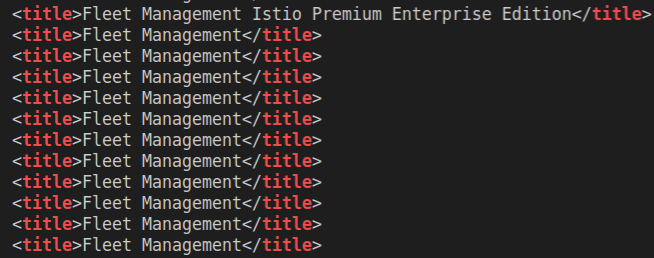 반응형
반응형'K8S' 카테고리의 다른 글
Istio Header based routing를 이용한 Dark Release (0) 2021.06.25 Istio Ingress Gateway 정리2 (Prefix based routing, Header based routing) (0) 2021.06.24 Istio Session Affinity 정리 (0) 2021.06.22 Istio kiali를 이용한 카나리 구성과 virtual service, destination rule 정리 (0) 2021.06.21 K8S Operating System Upgrade (0) 2021.06.17